SSuite Office Software
Providers of Safe and Trusted Software with Pure Visual Simplicity
How to Filter Numbers in Accel Spreadsheet
This example teaches you how to apply a number filter to all the records that meet a certain criteria.
Step 1: Select the first value in the column you wish to filter.
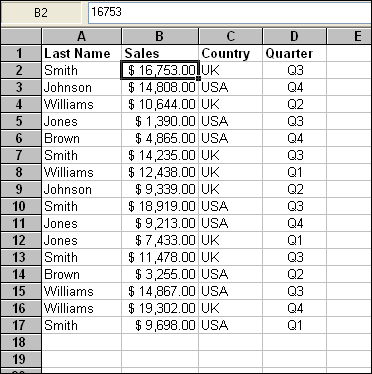
Step 2: Click on the filter you wish to apply to the selected column, in this case, filter for values greater than > X.
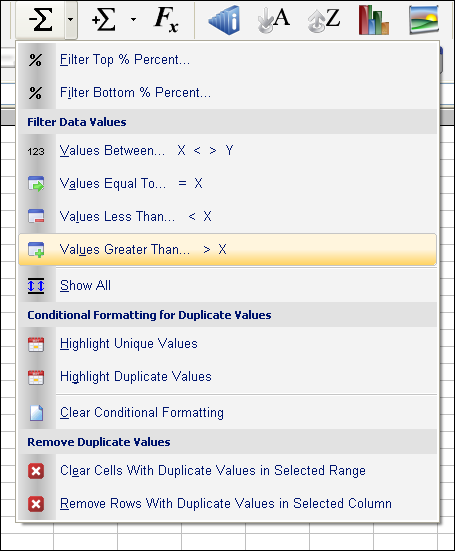
Step 3: Enter the value you wish to filter for that is greater than XXX e.g. 10000
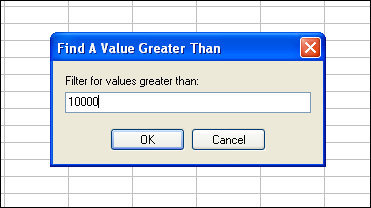
The Result: All the records that meet your criteria are now displayed and the rest hidden. The below image shows the records that have values greater than 10000 in the Sales column.
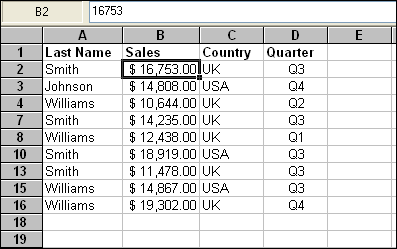
As you can see from the results in the above image, all records that have values greater than 10000 are listed. To view all of the records again, simply select the first data item again, in the filtered column, and click on the "Show All" option on the menu.